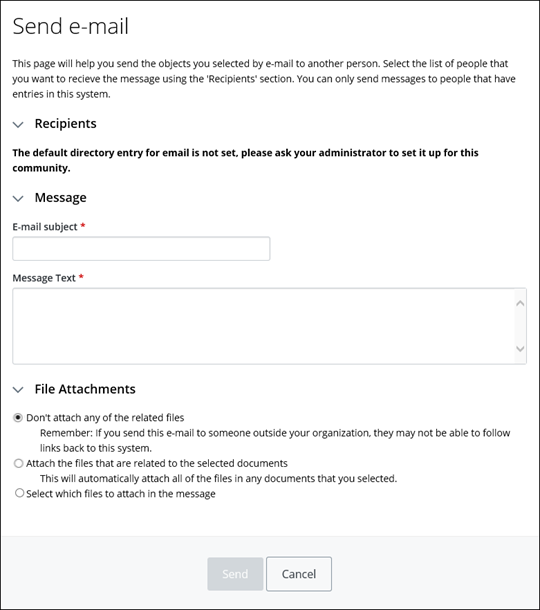To Send Emails
Last updated: December 07, 2023
You can send an email from ALIM Web to any person in the community who has an email address as part of their user account information. This is useful when you have exposed one or more objects in the Content pane, and you want to send them out as an email attachment. In general, the Send Email option is present in the Object menu.
You can also originate email messages from your Basket, and place your frequent e-correspondents in the Basket for easy retrieval.